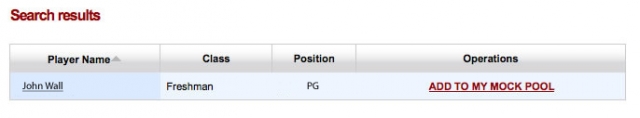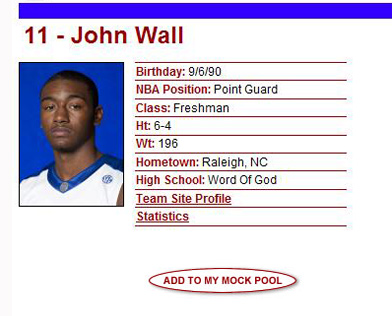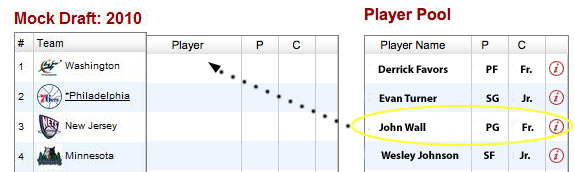Login or Register to create your own mock draft.
Play the Draft Day Challenge for a chance to be crowned mock draft champion.
Create your own 2020 mock draft with our easy-to-use, interactive draft system and see how you compare to the actual draft in June. We’ll score your mock draft and post the top winners. You’ll also be able to see how you match up with consensus mock draft of the entire NBADraft.net community. Here’s how it works:
1. Search for your players
Use the search box to find a specific player by name. Or, do an “advanced search” using an * to view the entire player list.
2. Add a player to your mock pool.
Once the search results appear, simply click on the “ADD TO MY MOCK POOL” link to add a player into your pool. If your search contains more than one player, click on the column headers to sort by player name, class or position.
Players can also be added from their player profile pages by clicking on the “ADD TO MY MOCK POOL” button.
3. Drag a player from your pool into your mock.
After you’ve added some players to your Mock Pool, click on the My Mock menu (under “Mocks” in the main menu). To the right, you’ll see your pool with the list of players you’ve added. On the left is the Mock Draft. To move a player from the pool into your draft, simply click and hold the mouse over the player’s name, drag him into position in your mock draft, and then unclick. The player is now added to your mock draft. You can drag a player to another position within your mock draft. To delete a player, right click on your mouse.
4. Come back and edit your Mock Draft as often as you like.
Up until a half hour before the draft on June 25th, you can come back as often as you like to make updates to your mock draft. Once the draft has completed, your mock will be “scored” and the results posted.
Login or Register to create your own mock draft.